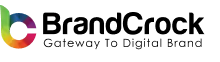In the dynamic world of e-commerce, efficient inventory management is crucial for the success of online businesses. Real-time inventory management is the practice of monitoring, tracking, and updating inventory levels in real time, ensuring that businesses always have accurate and up-to-date information about their stock. When it comes to integrating real-time inventory management with an e-commerce platform like Shopware, selecting the right Enterprise Resource Planning (ERP) system becomes paramount. This article delves into the realm of real-time inventory management for Shopware stores and explores the available ERP solutions for Shopware 6 shops, helping you make an informed decision about the best ERP system for your business.
Real-Time Inventory Management with Shopware:
Real-time inventory management is the process of maintaining accurate and up-to-date information about available stock, incoming shipments, and outgoing orders. This approach enables businesses to avoid overstocking or stockouts, optimize order fulfillment, enhance customer satisfaction, and make informed decisions about restocking and purchasing. Shopware, a popular e-commerce platform, provides features and integrations that enable real-time inventory management. With its extensive plugin ecosystem, Shopware offers options to connect with various ERP systems seamlessly, enhancing inventory management capabilities. By integrating an ERP solution with Shopware, you can synchronize product information, stock levels, orders, and other crucial data in real time, ensuring a smooth and efficient operation.
Available ERP Solutions for Shopware 6 Shops:
Shopware 6 offers flexibility when it comes to integrating ERP systems. The platform allows businesses to choose ERP solutions based on their specific needs, business size, and industry.
Here are a few notable ERP systems compatible with Shopware 6:
High-Quality Product Images and Descriptions:
Clear and appealing product images are essential to entice customers to make a purchase. Invest in professional product photography and provide multiple images from different angles. Additionally, well-written product descriptions with relevant details, features, and benefits help customers make informed buying decisions
Shopware ERP powered by Pickware:
Shopware offers its own integrated ERP solution called Pickware. This solution provides features like inventory management, order processing, and analytics, all seamlessly integrated with Shopware 6. It is designed to cater to the needs of small to medium-sized businesses.
Plenty Markets:
Plenty Markets is a versatile ERP solution that offers comprehensive e-commerce features, including inventory management, order processing, multichannel capabilities, and more. It can be integrated with Shopware 6 to enhance inventory control and automate various processes
ERPNext:
ERPNext is an open-source ERP system that provides a wide range of functionalities, from inventory management and accounting to CRM and e-commerce. Its extensibility makes it suitable for businesses of different sizes, and it can be integrated with Shopware 6 to streamline operations.
Tradebyte:
Tradebyte specializes in providing solutions for product data and order management. It can help Shopware 6 shops efficiently manage product information, synchronize inventory data, and optimize order processes.
Choosing the Best ERP System for Your Shopware 6 Shop
Selecting the best ERP system for your Shopware 6 shop depends on various factors, including your business size, industry, budget, and specific requirements. Here are some key considerations to help you make an informed decision:
Business Needs:
Assess your business needs, including the scale of operations, the complexity of your products, and your sales channels. Choose an ERP system that aligns with your requirements.
Integration:
Look for ERP solutions that offer seamless integration with Shopware 6. This ensures that data flows smoothly between the e-commerce platform and the ERP system.
Scalability:
Consider the scalability of the ERP system. As your business grows, your ERP solution should be able to accommodate increased inventory and order volumes.
Features:
Evaluate the features offered by each ERP solution. Consider aspects such as inventory tracking, order processing, reporting and analytics, and integration with other tools you might be using. Cost: Compare the pricing models of different ERP systems. Ensure that the chosen solution fits within your budget and offers value for the features it provides.
User-Friendly Interface:
An intuitive and user-friendly interface can significantly impact how efficiently your team uses the ERP system.
Support and Updates:
Consider the level of customer support provided by the ERP provider and their track record in delivering updates and improvements.
Conclusion
Real-time inventory management is an essential aspect of running a successful e-commerce business. Integrating an ERP solution with your Shopware 6 shop can enhance your inventory control, order processing, and overall operational efficiency. When selecting an ERP system, carefully evaluate your business needs, integration capabilities, scalability, features, cost, and user-friendliness. By choosing the right ERP solution, you can ensure that your Shopware 6 shop is equipped to provide exceptional customer experiences, streamline operations, and stay competitive in the ever-evolving world of e-commerce.