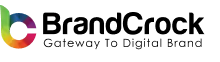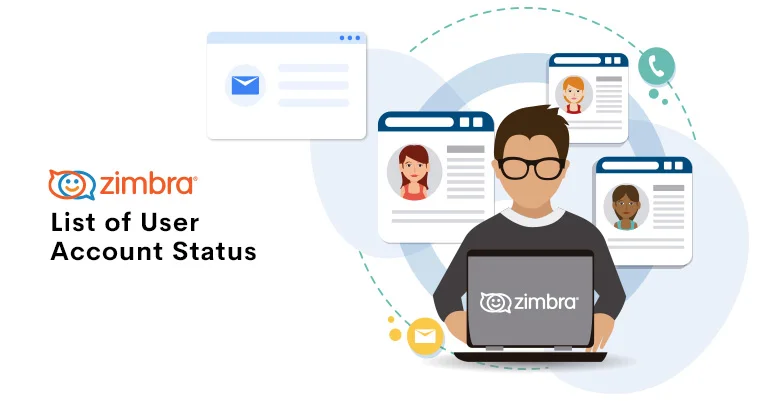Zimbra is a Cloud-Hosted Collaboration Software and Email Platform That Integrates With Proprietary Business Solutions. Zimbra offers open source server and client software for messaging and collaboration. Zimbra can synchronize mail, contacts, and calendar items with open-source mail clients such as Microsoft Outlook, Mozilla Thunderbird.
List of User Account Status
The account setup status determines whether the respective user account can log in, send and receive mails. The account status is displayed when a new user account is created or an existing user account is edited via the ZImbra admin panel, as well as when the account names are listed in the Account Content panel. The following account statuses can be set:
Active: Active is the normal state for a mailbox account to be in. Mail is in delivery mode and users can log in to the client interface.
Maintenance: Login is disabled and mail addressed to the account is queued at the MTA when the mailbox status is set to Maintenance. An account can be set to maintenance mode in order to back up, import, or restore the mailbox.
Pending: Pending is a status that can be assigned when a new account is created. It is not yet ready to be active. The login will be disabled and messages will be bounced.
Locked: When a mailbox status is set to Locked, the user will not be able to log in, but mail will still be delivered to the account. The locked status can be set if there is a suspicion that a mail account has been hacked or is being used in an unauthorized way.
Closed: When a mailbox status is closed, login is disabled. Messages will be bounced. This status is used to perform a soft delete of an account before the account is deleted from the server. A closed account has no effect on the account license.
LockOut: This is set automatically when users attempting to log in fail to enter their correct password and are locked out. It is not possible to set this status manually. You can set up a login policy with a specified number of consecutive failed login attempts that a user is allowed to make before they are locked out of their account. The length of time the account is locked out is set by the COS or account configuration. However, you can change the lockout status at any time.