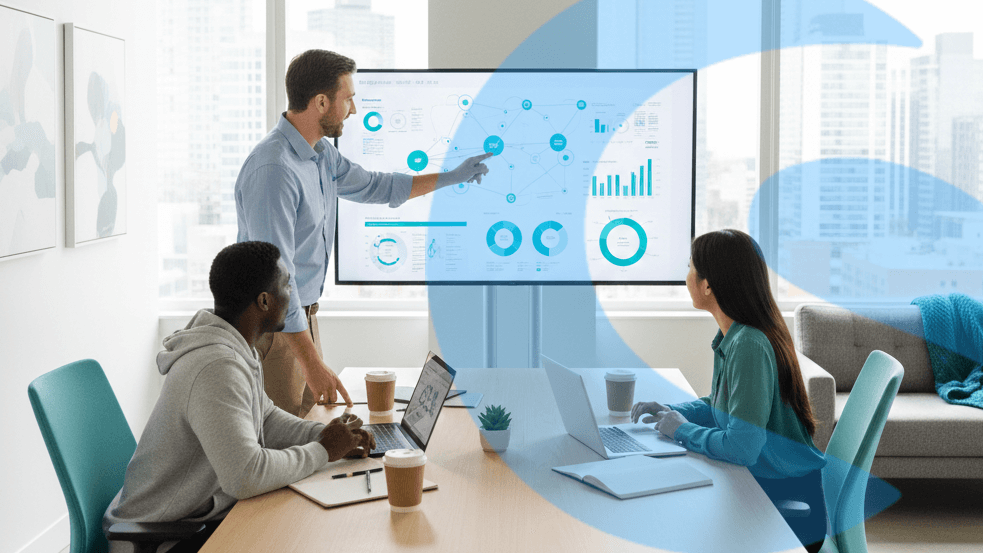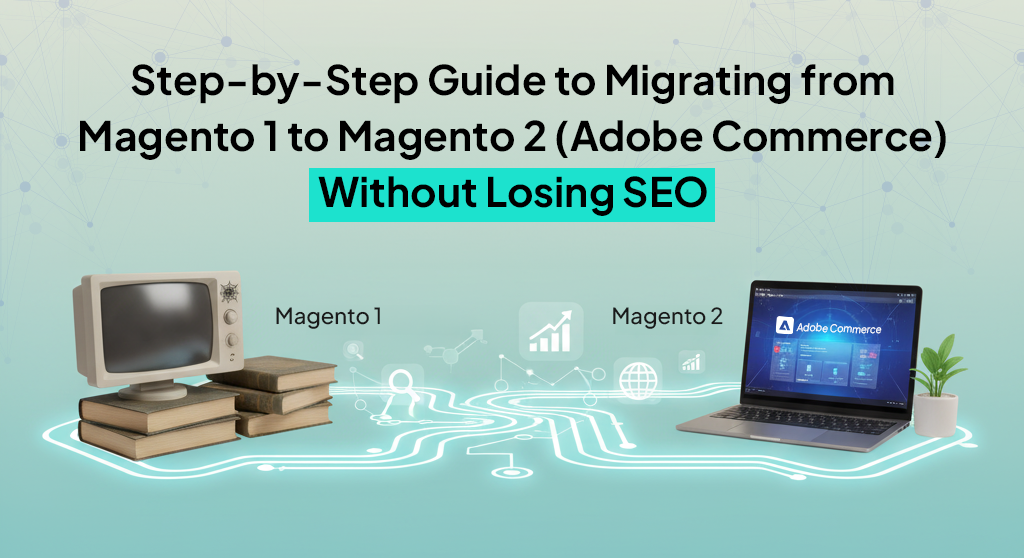Order Management
Order Management extension allows customers to edit their orders placed in your shop. Details of the orders can be edited by registered customers and guest users. The editing options and editable fields can be configured in the shop admin panel. Once orders are placed the customer can edit the order from order history within a certain period specified in the back-end configuration. End-customers can change their contact details and shipping or billing addresses for orders with selected statuses. When customers tend to change their mind and if they entered an incorrect address, this extension would be of great use. Order details editing options can be limited to a certain period after the order is placed. The edited details will be updated to proceed further.
How Does the Extension Work?
Shop Admin needs to log in to the shop admin panel using their login credentials. To configure the extension, the shop admin must proceed to the configuration page under the Stores menu. Then Order Management must be clicked under BrandCrock menu. Under General Configuration, you can enable the module, choose the order status with which the orders are edited, select the customer group, and choose the period within which the order can be edited. Additionally, you can enable or disable the option to enable changing email addresses, changing shipping methods, adding more products, changing shipping addresses, and changing billing addresses. If changing shipping and billing addresses are enabled, you can choose the address details which can be edited. Once the settings are configured in the backend, the edit option appears in the shop frontend for orders placed.
Features
- Allows end-customers to edit their order details after placing them only for specified order statuses
- Control which details needs to be edited for specified customer group only.
- Allow end-customers to change their email address and shipping method.
- Allow or disallow any settings based on requirements.
- Registered end-customers are allowed to edit the order through order history
- Guest users are allowed to edit through Orders and Returns in the footer menu.
Link to download https://marketplace.magento.com/brandcrock-module-ordermanagement.html
Please let us know about your reviews and feedback, if you require further assistance regarding this plugin or other Magento-related issues, just drop us an email or contact us. info@brandcrock.com
Please find more details about BrandCrock Magento Plugin development in the Magento Development section