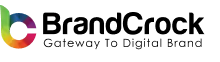This theme is highly responsive with a wide range of custom features and optimized loading speed. Shopware 6 Aqua Theme allows you to customize the home page, header, top bar, product listing, product filters, product detail page, status messages, text font, text color, footer, and social media icons in the shop frontend.
Features
- Extensibility > Aqua theme can be extended by apps & plugins.
- Shopping experience world elements > Additional worlds of experience elements allow you to create even more creative worlds of experience.
- Shopping experience worlds columns & layouts > More flexibility through columns and layout blocks in the experience worlds.
- Quick view in the listing > Preview of the item in the article listing; add to cart button including wish list selection already available in the listing.
- Color variant display on the listing
- Two Individual headers> logo, shop navigation, and category navigation can be arranged individually.
- Top bar layouts > Collapsible, expandable, off the canvas, hidden gives clean look.
- Search Layouts > expandable, Collapsible
- Header designs > Choose from two headers designs with configuration options
Description
- Shopware 6 Aqua Theme is a very flexible and fresh look
- Theme Aqua is a great Responsive theme for E-Commerce websites.
- It can be customized that suits any type of E-Commerce store.
- Responsive design to fit devices of different screen sizes.
- Over €650 worth of Plugins & Apps functionality is included in the theme
- Animated image text SEO slider
- Category Teaser
- Feature SEO 4-column grid layout element for the Shopping experience
- Display color variant on product slider
- Quick view on product slider
- Quick view in the listing
- Switch listing view
- Marketing text banner element for the Shopping experience
- Discount banner element for the Shopping experience
- Inquiry form element for the Shopping experience
- USPs bar the Shopping experience
- Instagram element for a Shopping experience
- Manufacturer slider element for a shopping experience
- Article short description in the category listing
- Article short description in detail page
- Color variants on the detail page
- Social media icons on the detail page
- Compatible with almost all Plugins
- Ad Reveal Background Image
Experience World
- Features Element > Benefits and UPSs as an icon-text combination
- Image-Text Slider Element > An image-text slider expands the possibilities of the standard slider
- Teaser element > The teaser element gives you the opportunity to place text and links on images
- Gallery & Buy box Block >Additional Gallery & Buy box Block
- Experience Worlds Columns > More flexibility through additional column blocks in the experience worlds
- Experience Worlds layouts > More complex design through additional layout blocks in the worlds of experience
Layout
- Search Layouts > expandable Layout
- Expandable & collapsible Topbar Layouts > for a clean look
- Optimized product images > Configure the product boxes to match the aspect ratio of your product images
Header
- Individual header > Logo, shop navigation, and categories can be arranged individually
- Language selection > language selection display
Footer
- Newsletter registration in the footer > Display the newsletter registration in the footer is possible
- Logo in the footer > Additional logo in the footer
- Footer column > expandable on mobile
- Social Media Integration > Set the links to your social media channels
Category
- Quick view > Preview of the article in the article listing
- Additional listing functions > In addition to the add to cart button in the listing, the quick view, and Wish list selection functions are also available
- Open filters > Filters in the sidebar can be opened directly
Product detail page
- Short description > Optional short description of the product
- Social Media Integration > Set the links to your social media channels
Link to download https://store.shopware.com/en/brand83547757384/theme-aqua.html
Please let us know about your reviews and feedback, if you require further assistance regarding this plugin or other Shopware-related issues, just drop us an email or contact us. info@brandcrock.com
Please find more details about BrandCrock Shopware Plugin development in the Shopware Plugin Development section