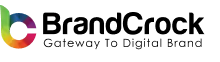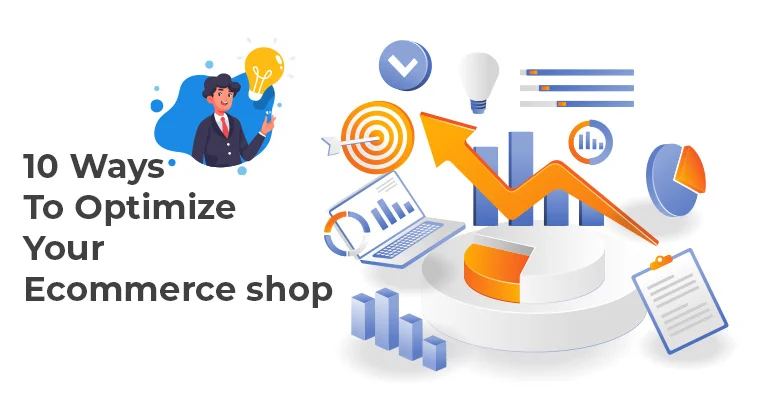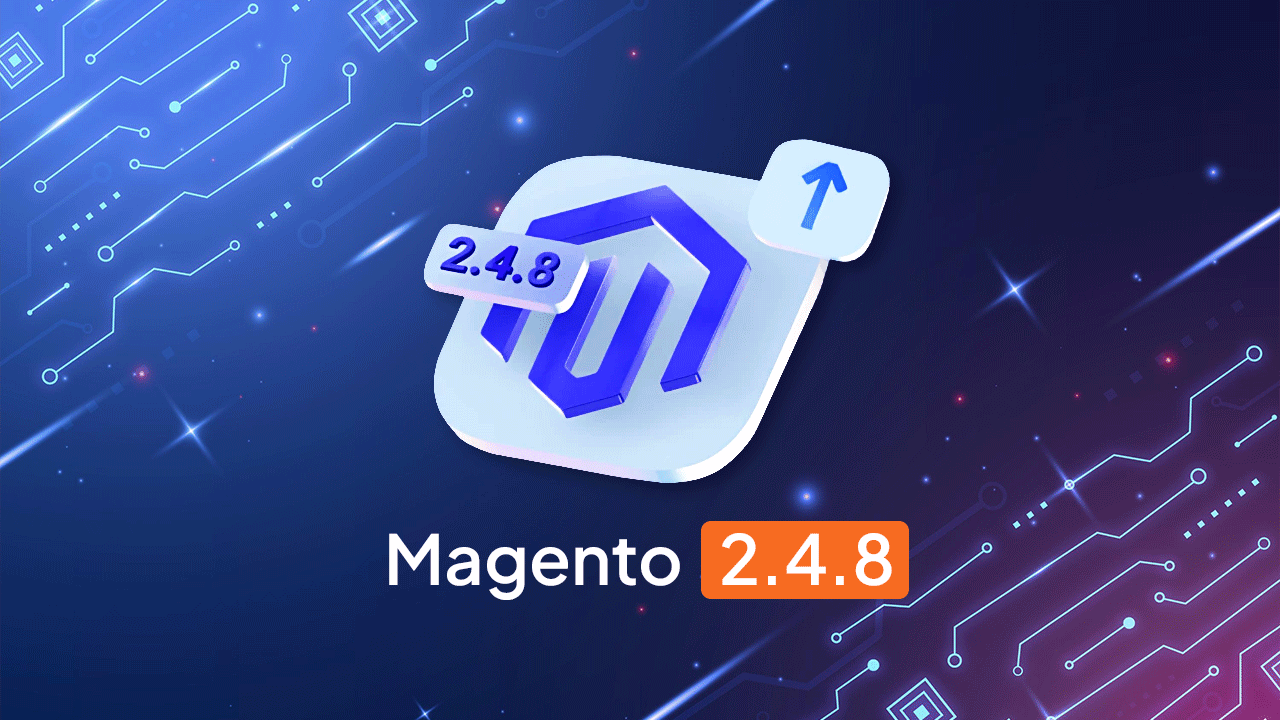Shopware is a powerful E-Commerce platform that allows online businesses to sell their products and services with ease. However, with the increasing competition in the E-Commerce market, it’s becoming more and more important to optimize your Shopware store’s performance to ensure the best possible user experience for your customers. In this blog post, we’ll explore some of the best tips and techniques for optimizing your Shopware store’s performance.
Choose a Fast and Reliable Hosting Provider
One of the most critical factors that impact your Shopware store’s performance is your hosting provider. Choose a hosting provider that is fast and reliable. A good hosting provider will ensure that your website is always available and loads quickly, which can significantly improve your site’s performance.
Optimize Your Images
Images are an essential element of any E-Commerce website. They help showcase your products and services and provide a better user experience for your customers. However, if your images are too large, they can significantly impact your website’s loading speed. Optimize your images by compressing them, reducing their size, and using image formats that are suitable for the web, such as JPEG, PNG, and GIF.
Use a Content Delivery Network (CDN)
A Content Delivery Network (CDN) is a network of servers located in different parts of the world that can deliver content to your website’s visitors faster. By using a CDN, you can improve your website’s performance by reducing the time it takes to load your pages. This is especially important for international E-Commerce websites that cater to customers from different parts of the world.
Minimize HTTP Requests
Every time a visitor loads your website, their browser makes multiple HTTP requests to your server to load different elements of your website, such as images, CSS files, and JavaScript files. The more HTTP requests your website has to make, the longer it takes to load. Minimize HTTP requests by reducing the number of elements on your page or combining multiple files into one.
Use a Cache Plugin
A cache plugin is a tool that stores frequently accessed data in memory, allowing your website to load faster. By using a cache plugin, you can significantly improve your website’s performance, especially for returning visitors. Shopware has several cache plugins that you can use to optimize your website’s performance.
Optimize Your CSS and JavaScript Files
CSS and JavaScript files are essential for creating an attractive and functional website. However, if your files are too large, they can significantly impact your website’s performance. Optimize your CSS and JavaScript files by minimizing their size, compressing them, and using techniques such as lazy loading to reduce the time it takes to load your pages.
Use Gzip Compression
Gzip compression is a technique that compresses your website’s files before sending them to the visitor’s browser. This reduces the file size and makes them quicker to load. By using Gzip compression, you can significantly improve your website’s performance, especially for visitors with slow internet connections.
Monitor Your Website’s Performance
Monitoring your website’s performance is essential to identify issues that may be impacting your website’s performance. Use tools such as Google Analytics or Shopware’s built-in performance monitoring tools to track your website’s loading speed, page speed, and other key performance metrics.
Optimize Your Database
Your website’s database is a critical component of your website’s performance. Optimize your database by regularly cleaning up old data, removing unused plugins and modules, and optimizing your database tables to improve their performance.
Use a Content Delivery Network (CDN)
Finally, use a Content Delivery Network (CDN) to improve your website’s performance. A CDN caches your website’s content on multiple servers located around the world, allowing your website to load faster for visitors located in different parts