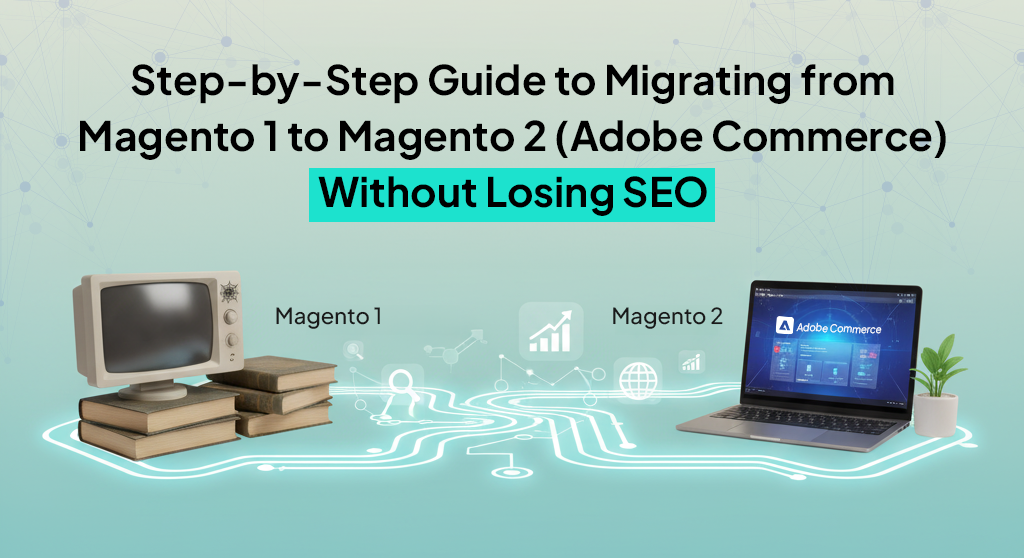Managing a successful e-commerce store involves more than just listing products and setting up payments. Effective management requires a deep understanding of your platform, ongoing optimization of your processes, and attention to customer experience.
Shopware, as a leading e-commerce platform, offers a wealth of tools and features designed to help online businesses thrive. However, without proper management and optimization, even the most feature-rich platform may not reach its full potential.
In this article, we will explore 12 essential tips to help you manage and optimize your Shopware store effectively, ensuring a smooth shopping experience for your customers while driving growth and performance for your business.
What Is Store Management and Optimization?
To set a strong foundation, let’s first define what we mean by store management and optimization.
Store Management involves overseeing all the operational aspects of your online store. This includes tasks like inventory management, processing orders, handling customer service, and making sure the website runs efficiently. It’s essentially the day-to-day running of your online business.
On the other hand, Store Optimization is focused on making improvements that enhance the shopping experience, improve performance, and ultimately increase conversions. This could range from optimizing page load speed to implementing advanced SEO techniques, or even fine-tuning the checkout process to minimize cart abandonment.
Now that we have this understanding, let’s explore the specific tips to ensure both your store management and optimization efforts lead to success:
1. Leverage Shopware’s Customization Options
Shopware’s rich customization features allow store owners to create a unique shopping experience. From themes and layouts to functionality, almost every aspect of a Shopware store can be tailored to suit your business model.
1.1 Customizing the User Interface
Shopware’s Theme Manager lets you easily modify your store’s appearance. You can adjust everything from colors and fonts to layouts, ensuring your store aligns with your brand’s identity. Don’t be afraid to experiment with the design, but ensure that it’s intuitive for customers to navigate.
1.2 Personalizing the Shopping Experience
Apart from visuals, Shopware allows for personalized customer journeys. You can use features like product recommendations and wishlists to offer a customized shopping experience. Personalization helps increase customer engagement and loyalty, as shoppers are more likely to return to a store that feels tailored to their needs.
1.3 Tailoring Plugins for Functionality
While the base platform offers numerous features, Shopware’s plugin marketplace adds an extra layer of functionality. Consider adding plugins that enhance your store’s usability, such as advanced product filters, chatbots for customer support, or SEO tools. But remember, excessive plugin usage can lead to slower performance, so choose plugins wisely.
2. Optimize Store Performance for Speed
The speed of your online store directly impacts your sales and customer satisfaction. A slow website leads to higher bounce rates, which means fewer conversions. Studies show that even a 1-second delay in load time can decrease conversion rates by up to 7%. Therefore, performance optimization should be a top priority.
2.1 Tools to Monitor Speed
Start by analyzing your store’s speed using tools like Google PageSpeed Insights or GTmetrix. These platforms not only show how fast your store loads but also provide actionable insights on areas for improvement. Regularly testing your site will ensure that it performs optimally across different devices and locations.
2.2 Image and Media Optimization
Large images and media files are often the main culprits for slow load times. Use image compression tools like TinyPNG or ImageOptim to reduce the file sizes without compromising on quality. Furthermore, enabling lazy loading ensures that images load only when they come into the user’s view, thus reducing initial load time.
2.3 Caching and CDN for Enhanced Performance
Shopware offers built-in caching features, which store frequently accessed data to reduce server load and speed up your site. Implement a Content Delivery Network (CDN) like Cloudflare to further enhance your store’s speed by distributing your content across various global servers, ensuring faster delivery to users based on their location.
3. Use Plugins Strategically
Plugins enhance your store’s capabilities by adding new features and tools that streamline management and improve user experience. However, too many plugins can negatively impact your site’s performance. It’s essential to find a balance between functionality and maintaining an efficient, fast-loading site.
3.1 Essential Plugins for Shopware
Focus on plugins that solve specific problems for your store. For instance, SEO optimization plugins help you manage meta tags, URLs, and structured data to boost your search engine rankings. Payment integration plugins expand your payment methods, while plugins like Advanced Mega Menu improve site navigation by offering a more organized category structure.
3.2 Regular Plugin Maintenance
Outdated or incompatible plugins can cause performance issues or even break your site. To avoid such problems, regularly review and update your plugins to ensure they are compatible with the latest version of Shopware. Remove any plugins that you no longer need, as unnecessary plugins can clutter your system and slow down operations.
3.3 Custom Plugin Development
If you can’t find a plugin that meets your specific needs, consider custom plugin development. At BrandCrock, we specialize in creating custom plugins tailored to your business requirements. Whether you need a unique payment gateway or a custom product filtering system, custom plugins can enhance the efficiency of your store without sacrificing speed or usability.
Need help identifying the right plugins or customizing your Shopware store? At BrandCrock, we specialize in creating tailored solutions that can significantly improve your store’s functionality and performance. Contact us today to explore how we can help your business grow.
4. Implement Advanced SEO Practices
Search engine optimization (SEO) is vital for driving organic traffic to your Shopware store. SEO-friendly practices ensure that your products and content are visible to potential customers on search engines like Google, allowing you to attract more visitors and improve your store’s online presence.
4.1 On-Page SEO Optimization
Optimizing product titles, descriptions, and meta tags is critical for SEO success. Use relevant keywords that potential customers are searching for and make sure that your product pages provide comprehensive, useful information. Shopware’s built-in SEO tools can help you manage this process more effectively by automatically generating SEO-friendly URLs and meta descriptions.
4.2 Structured Data and Rich Snippets
Structured data (or schema markup) helps search engines better understand the content on your pages. Rich snippets, like star ratings or product prices, can be displayed in search results, improving click-through rates. Implementing structured data is relatively easy in Shopware using specialized SEO plugins or manual coding.
4.3 Technical SEO and Site Structure
A well-organized site structure is essential for both user experience and SEO. Ensure that your site is easy to navigate and that each category or product page can be reached with a minimal number of clicks. Use internal linking strategies to help search engines discover and index all your pages. Lastly, monitor and resolve technical issues like broken links, duplicate content, and slow page load times to maintain a healthy SEO profile.
5. Streamline Your Checkout Process
Your checkout process is one of the most critical steps in the sales funnel. A complicated or lengthy checkout process can frustrate customers and lead to abandoned carts. Therefore, streamlining the checkout process is essential for maximizing conversions.
5.1 Simplifying the Checkout Process
Shopware offers several features that make it easy to streamline checkout. Use the One Page Checkout feature, which consolidates the entire checkout process onto a single page, reducing the number of steps customers need to take to complete their purchase. Additionally, remove any unnecessary form fields and only ask for essential information to make the process quicker.
5.2 Offering Multiple Payment Options
Customers have different preferences when it comes to payment methods. Offering a variety of payment options can help reduce friction during checkout. Shopware supports multiple payment gateways, including credit cards, digital wallets like PayPal, and even buy-now-pay-later options like Klarna. The more options you provide, the more likely you are to meet the needs of a diverse customer base.
5.3 Enhancing Mobile Checkout
With a growing number of shoppers using mobile devices, ensuring a smooth mobile checkout process is crucial. Optimize your checkout forms for mobile by making them easy to fill out and ensuring that buttons are large enough for users to interact with on smaller screens. Use Shopware’s mobile-first templates to ensure a seamless experience for mobile users.
6. Enhance Mobile Responsiveness
Mobile shopping is no longer a trend; it’s the norm. With more than half of all e-commerce traffic coming from mobile devices, optimizing your Shopware store for mobile is essential to retaining customers and driving sales.
6.1 Mobile-First Design in Shopware
Shopware offers responsive design features that automatically adjust your store’s layout for different screen sizes. However, you should actively test your store’s mobile experience to ensure that navigation, checkout, and product displays are user-friendly. Make sure that touch elements like buttons and links are easy to interact with and that content is legible without needing to zoom.
6.2 Optimizing Images and Media for Mobile
High-resolution images can significantly slow down mobile load times. Optimize your images for mobile by using compressed formats and implementing lazy loading to ensure that media only loads when it’s needed. For a mobile-friendly shopping experience, consider using adaptive image techniques that load different versions of an image based on the user’s device.
6.3 Mobile Checkout Optimization
Mobile users are often multitasking, so keeping the checkout process simple and fast is vital. Minimize the number of fields in your checkout forms, allow guest checkouts, and offer mobile-friendly payment options like Apple Pay or Google Pay. These solutions enable customers to complete purchases without entering lengthy billing information, thus reducing friction and increasing conversions.
7. Monitor Store Analytics and KPIs
Successful e-commerce businesses rely on data to drive decisions. Understanding customer behavior, monitoring sales trends, and analyzing the performance of your store are all essential for optimizing your Shopware store. Shopware offers various analytics tools that provide valuable insights into your business.
7.1 Key Performance Indicators (KPIs) to Track
There are several KPIs that are crucial to monitor for effective store management. These include:
- Traffic: Measure how many visitors are coming to your store and through which channels (organic, paid, social media).
- Conversion Rate: The percentage of visitors who make a purchase.
- Average Order Value (AOV): How much customers spend per order.
- Bounce Rate: The percentage of visitors who leave after viewing only one page.
Monitoring these metrics allows you to identify areas for improvement. For example, a high bounce rate could indicate that your landing pages or product descriptions need optimization.
7.2 Using Shopware’s Built-In Analytics
Shopware includes built-in reporting tools that provide insight into your store’s performance. These reports cover sales, customer demographics, and product performance. Use this data to optimize your marketing strategies, product offerings, and inventory management.
7.3 Integrating Third-Party Analytics Tools
In addition to Shopware’s native tools, consider integrating third-party analytics platforms like Google Analytics or Matomo. These tools offer advanced tracking features, such as audience segmentation, goal tracking, and e-commerce-specific reports. By combining data from multiple sources, you can gain a comprehensive view of your store’s performance.
8. Improve Product Descriptions for Better Conversions
Product descriptions are more than just text, they’re a key factor in convincing customers to make a purchase. Well-written product descriptions can bridge the gap between online browsing and completing a sale by addressing the needs and concerns of potential buyers. When optimized correctly, product descriptions can boost conversions and enhance your store’s SEO.
8.1 Crafting Detailed and Engaging Descriptions
To maximize the effectiveness of your product descriptions, ensure that they are detailed and informative. Highlight the key features, specifications, and benefits of the product. Consider breaking the text into bullet points for easier readability. Instead of writing dry, generic content, try to engage the reader by emphasizing how the product solves a problem or enhances their life.
8.2 Using Customer-Centric Language
The language you use in your product descriptions should speak directly to your customers. Avoid using overly technical jargon unless your audience is highly knowledgeable about the product. Instead, focus on what matters most to the customer—how the product will improve their life, meet their needs, or solve their problems.
For example, instead of saying, “This blender has a 500-watt motor,” reframe it as, “Blend your smoothies and soups in seconds with this powerful 500-watt motor.”
8.3 Optimizing Descriptions for SEO
Product descriptions are also an important part of your SEO strategy. Incorporate relevant keywords naturally throughout your descriptions to help your products rank better in search engines. Focus on both primary and long-tail keywords that reflect how customers might search for your products. Shopware’s built-in SEO tools can assist in managing keyword placement and optimizing meta descriptions for each product page.
9. Prioritize Customer Support and Communication
Effective customer support can make or break your Shopware store’s reputation. Online shopping can sometimes be impersonal, so it’s crucial to ensure that customers feel valued and heard whenever they need assistance. Whether it’s answering product queries, handling returns, or addressing issues during checkout, providing responsive and helpful customer support is key to retaining customers and building trust.
9.1 Offering Multiple Support Channels
Different customers prefer different ways of communicating, so offering a range of support options is essential. In addition to traditional support channels like email and phone, consider adding live chat to your store. Live chat enables customers to get instant answers to their questions, which can prevent cart abandonment. Moreover, live chat plugins are easily integrated with Shopware to enhance real-time customer interaction.
You can also set up a knowledge base or FAQ section that provides answers to common questions, helping customers resolve issues on their own.
9.2 Creating a Positive Post-Purchase Experience
Your relationship with the customer doesn’t end once a sale is made. Offering excellent post-purchase support can lead to repeat business and positive reviews. Consider sending follow-up emails that thank customers for their purchase, offer assistance with any post-purchase questions, and encourage feedback. Shopware’s built-in tools for email automation can streamline this process.
9.3 Dealing with Negative Feedback
Negative reviews or complaints are inevitable, but how you handle them can significantly impact your business. Address negative feedback promptly, apologizing where necessary and offering solutions. Always approach these situations with a positive attitude, showing that you value customer input and are willing to improve.
10. Optimize for Multi-Channel Selling
Selling on multiple platforms is one of the most effective ways to reach a broader audience. By expanding beyond your primary Shopware store, you can increase your brand’s visibility and boost sales. Shopware’s flexibility allows you to seamlessly integrate your store with various sales channels such as Amazon, eBay, and social media platforms like Instagram and Facebook.
10.1 Utilizing Shopware’s Sales Channel Integration
Shopware offers built-in tools to manage multiple sales channels from one unified dashboard. This makes it easy to handle inventory, orders, and customer data across platforms. When you integrate your store with other channels, you ensure that customers have access to your products wherever they prefer to shop, thus expanding your reach.
10.2 Streamlining Inventory Management Across Channels
Managing inventory across multiple sales channels can be a challenge. However, with Shopware’s multi-channel integration, you can sync inventory in real-time, reducing the risk of overselling or stockouts. Automating this process ensures that all sales platforms reflect accurate product availability and pricing, simplifying operations and reducing manual errors.
10.3 Maintaining Brand Consistency Across Channels
It’s important to ensure that your brand’s voice, product descriptions, and visuals remain consistent across all platforms. A disjointed brand experience can confuse customers and weaken your brand identity. Whether customers are shopping on your Shopware store, Amazon, or Instagram, they should encounter the same high-quality experience that reflects your brand’s values.
11. Conduct A/B Testing for Continuous Improvement
A/B testing is an essential practice for improving your Shopware store’s performance. It involves creating two versions of a webpage or element (like a product page, checkout button, or banner) and testing which version performs better with your audience. This data-driven approach allows you to make informed decisions on what changes lead to higher conversions, better user experience, or improved engagement.
11.1 Testing Key Elements
To start, focus on testing elements that directly impact customer decision-making. For example, you can A/B test:
- Call-to-Action (CTA) buttons: Experiment with different wording, colors, or placement to see which version gets more clicks.
- Product images: Test different image styles, angles, or the number of images on product pages to determine what works best.
- Headlines and descriptions: See how small changes in wording can impact the readability and persuasiveness of your product pages.
The results of these tests can provide valuable insights into how customers interact with your store and what changes improve their shopping experience.
11.2 Implementing A/B Testing Tools in Shopware
While Shopware doesn’t include A/B testing features by default, you can integrate third-party A/B testing tools like Google Optimize or Optimizely. These tools allow you to run tests without disrupting your live store’s operation, providing real-time data on user interactions.
11.3 Using Test Results for Optimization
After gathering data from A/B tests, use the insights to make continuous improvements. Even small adjustments can lead to significant increases in conversions and customer satisfaction. Make A/B testing a regular part of your optimization strategy, constantly experimenting with different ideas to enhance your store’s performance.
12. Keep Your Shopware Store Updated
Regular updates are essential to keeping your Shopware store secure, efficient, and functional. Each update introduces new features, bug fixes, and security patches that enhance your store’s overall performance. Failing to update can leave your site vulnerable to cyberattacks, slow down performance, or cause compatibility issues with plugins and themes.
12.1 Updating Shopware Core and Plugins
Shopware regularly releases updates for its core system. It’s crucial to stay up to date with these releases to ensure that your store runs smoothly. The update process is straightforward and can be managed from the Shopware Admin Panel. Always check the Shopware changelog before updating to understand what changes are being implemented.
Additionally, keep all installed plugins and themes up to date. Outdated plugins can introduce security vulnerabilities or cause conflicts with your Shopware version. Regularly reviewing and updating your plugins ensures they continue to function as intended.
12.2 Backing Up Before Updates
Before performing any updates, it’s essential to back up your store’s data. A backup protects your store’s content, customer information, and settings in case something goes wrong during the update process. Shopware offers built-in backup tools, or you can use third-party solutions for added security. Ensure that backups are stored in a secure, offsite location.
12.3 Testing Updates in a Staging Environment
One of the best practices before updating your live store is to test updates in a staging environment. A staging environment is a clone of your live site where you can safely test changes, updates, and new plugins without affecting the customer experience. Once you’re sure that everything works as expected, you can proceed with updating your live store.
Final Thoughts
Running a successful Shopware store involves more than just setting up a storefront—it requires ongoing management, optimization, and strategic decision-making. From leveraging Shopware’s powerful customization options to ensuring your store is mobile-friendly and optimized for speed, these 12 tips provide a comprehensive guide to boosting your store’s performance.
By continually improving your store through SEO best practices, A/B testing, multi-channel selling, and customer support, you set the stage for long-term success. Don’t forget the importance of keeping your Shopware platform and plugins updated, as this ensures your store remains secure and functional. With these tips in mind, you’ll be well-equipped to manage and optimize your Shopware store effectively.
If you’re looking for expert support in managing or optimizing your Shopware store, BrandCrock is here to help. From custom plugins to comprehensive store audits, we offer a range of services to ensure your store performs at its best.
Get in touch with us today to find out how we can support your e-commerce journey.