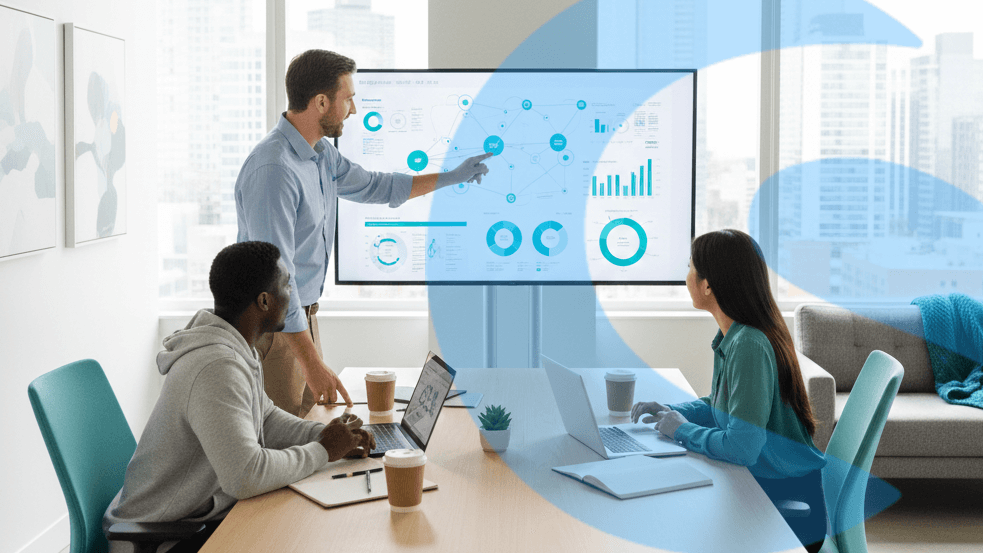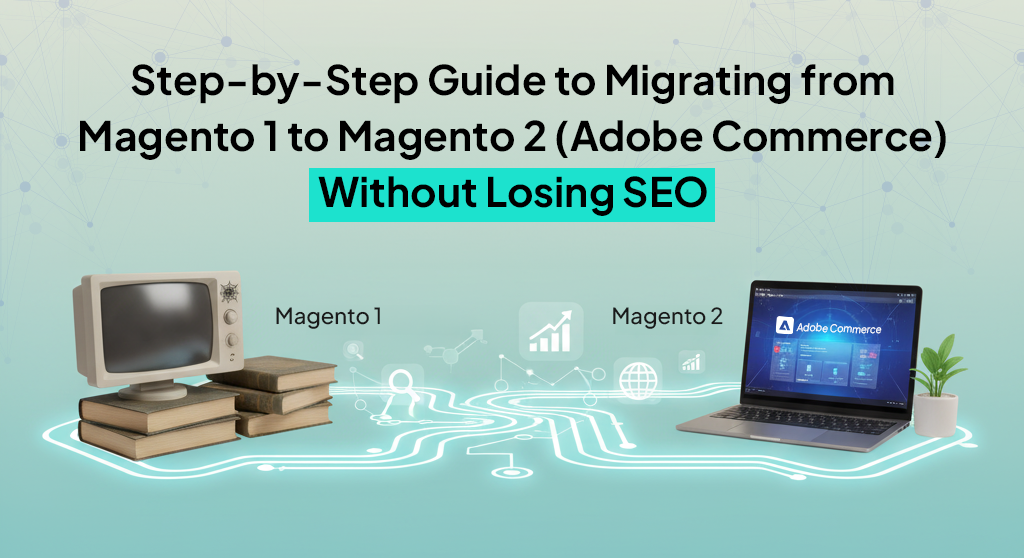With each release, Shopware continues to push the boundaries of what e-commerce platforms can achieve. The latest update, Shopware 6.5, introduces a range of new features and improvements designed to help online merchants thrive in today’s competitive landscape. From performance upgrades to enhanced B2B functionalities, this version brings a host of updates that streamline store management, improve user experience, and boost search engine visibility.
Whether you’re a small business or an enterprise-level e-commerce store, this article explores the most notable features of Shopware 6.5 and how they can significantly impact your business. Let’s dive in and take a closer look at these enhancements.
1. Performance Enhancements: Speed Up Your Online Store
Website speed plays a pivotal role in user experience and search engine rankings. In response to growing demands for faster loading times, Shopware 6.5 introduces substantial performance optimizations that make your store more responsive.
1.1 Improved Caching and Data Handling
One of the main changes in Shopware 6.5 is the refinement of caching mechanisms. The platform’s updated caching ensures that frequently accessed data loads quicker, reducing page load times significantly. Enhanced database queries and the optimization of data handling processes also contribute to a smoother experience for customers navigating your store.
Faster loading times not only improve user satisfaction but also help boost SEO rankings, making it easier for your potential customers to find you. By cutting down on waiting time, you’ll likely see increased conversion rates as well.
1.2 Optimized API Performance for Seamless Integrations
E-commerce stores often rely on integrations with external systems, such as ERP, CRM, and payment gateways. Shopware 6.5’s API enhancements ensure that data transfer between systems is faster and more efficient, reducing potential bottlenecks that could affect performance. For businesses with complex multi-channel setups, this improvement means smoother operations and better data management.
1.3 Scalability Without Compromising Speed
Shopware 6.5’s architecture has been refined to better support growing businesses. Whether you have a small catalog of products or a vast inventory, the platform’s ability to scale ensures your store remains agile and performs well under increased traffic. Scalability enhancements reduce the risk of slowdowns during peak shopping periods or promotional events, allowing you to maintain a consistently high-quality shopping experience.
2. SEO Enhancements: Boost Your Store’s Visibility
Achieving visibility in search engine results is critical for online success. Shopware 6.5 introduces new SEO features and improvements that make it easier to optimize your store’s content and structure for search engines.
2.1 Automated Meta Tag Generation
Shopware 6.5 now offers automated solutions for generating meta tags and descriptions based on product attributes, categories, and keywords. This update streamlines the process of ensuring all product pages are optimized for search engines, helping your store rank better without the need for extensive manual input.
2.2 Integrated Structured Data Markup
Structured data markup, also known as schema markup, provides search engines with additional context about your products, allowing for enhanced search results such as rich snippets. With built-in support for structured data in Shopware 6.5, your store can leverage these rich snippets to showcase product prices, ratings, and availability directly in search results, increasing click-through rates.
2.3 URL Management for Cleaner URLs
A well-structured URL is a cornerstone of SEO best practices. Shopware 6.5’s enhanced URL management ensures that URLs are generated cleanly and efficiently, making them easier for both search engines and users to understand. This improvement contributes to a more professional appearance in search results and can boost your overall SEO performance.
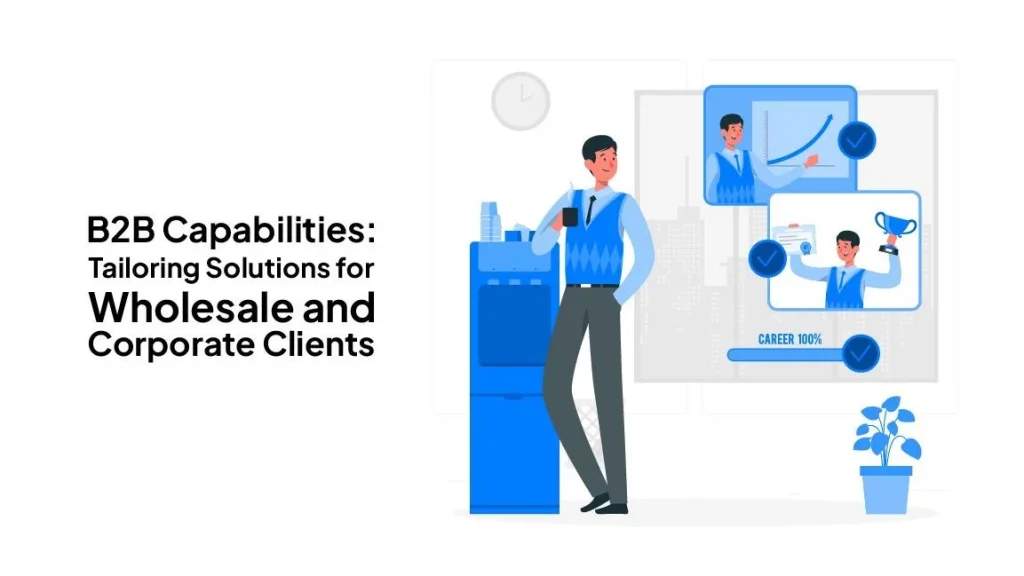
3. B2B Capabilities: Tailoring Solutions for Wholesale and Corporate Clients
With e-commerce’s increasing focus on B2B, Shopware 6.5 brings an array of features to better serve businesses selling to other businesses. These new capabilities simplify complex workflows and accommodate unique B2B requirements.
3.1 Granular Role-Based Access Control
Managing permissions for different users is crucial in a B2B environment where multiple people may need access to your system. Shopware 6.5 introduces role-based access control, which allows administrators to set permissions based on user roles. This granularity ensures that team members and partners only access the information they need, improving both security and operational efficiency.
3.2 Customer-Specific Pricing Models
For B2B businesses, it’s common to offer different pricing tiers based on order volume, customer relationship, or negotiated deals. With Shopware 6.5’s customer-specific pricing feature, you can easily set tailored pricing structures for individual clients or customer groups. This flexibility allows you to meet the specific needs of your B2B clients, providing them with personalized offers and fostering long-term relationships.
3.3 Streamlined Quotation Processes
Generating and managing quotes can be time-consuming. Shopware 6.5’s improved quotation management system enables businesses to handle custom quotes with ease, reducing back-and-forth communications. Clients can request quotes directly from the storefront, and administrators can review, adjust, and approve quotes within the backend, making the entire process more efficient.
4. User-Friendly Admin Enhancements: Making Daily Operations Easier
Running an online store involves many tasks that require efficient tools and processes. With Shopware 6.5, usability has been improved significantly, especially for administrators managing the store.
4.1 Revamped Admin Interface
The updated admin interface in Shopware 6.5 focuses on usability. A cleaner layout, more intuitive navigation, and improved organization of features make it easier to access the tools you need. The dashboard now offers more customization options, allowing you to highlight the most critical information based on your business needs.
4.2 Bulk Editing Capabilities
Editing large catalogs of products is often labor-intensive. Shopware 6.5’s bulk editing feature enables merchants to make changes to multiple products simultaneously, such as updating prices, inventory levels, or product descriptions. This capability saves time and reduces the likelihood of errors when managing large product inventories.
4.3 Automated Workflows for Routine Tasks
Automating repetitive tasks such as order processing, inventory updates, or sending notifications can free up time for more strategic activities. With workflow automation, Shopware 6.5 allows businesses to automate processes that would otherwise require manual intervention. For example, you can set up automated rules for changing order statuses or sending follow-up emails after a purchase, streamlining your daily operations.
5. Multi-Channel Selling: Expanding Your Reach Beyond Your Store
For e-commerce businesses looking to maximize sales potential, selling across multiple channels is essential. Shopware 6.5 provides tools that make it easier to integrate with other sales platforms, enabling you to expand your reach effortlessly.
5.1 Direct Marketplace Integrations
Shopware 6.5 supports native integrations with leading marketplaces, such as Amazon and eBay. This integration allows you to manage your marketplace listings, synchronize inventories, and process orders directly from your Shopware dashboard. With all your sales data consolidated in one place, you can make more informed decisions and streamline your inventory management.
5.2 Seamless Social Commerce Integration
Social media platforms have become an integral part of online selling. Shopware 6.5’s social commerce capabilities make it possible to connect your store with social networks like Facebook and Instagram, creating shoppable posts and advertisements. By syncing your product catalog with these platforms, you can easily promote your products to social media users and drive traffic to your store.

6. Security and Compliance: Keeping Your Business Safe
In an era where data breaches are a growing concern, e-commerce businesses need robust security features. Shopware 6.5 introduces updates that strengthen data protection and ensure compliance with legal requirements.
6.1 GDPR Tools for Data Management
To remain compliant with data privacy regulations such as GDPR, Shopware 6.5 provides new tools for managing user consent, data anonymization, and data deletion requests. These tools help businesses adhere to legal requirements while safeguarding customer data.
6.2 Two-Factor Authentication for Enhanced Security
Protecting admin access is crucial to safeguarding sensitive store data. With two-factor authentication (2FA) now available, you can add an extra layer of security to your admin accounts, making it harder for unauthorized users to gain access.
Final Words
The latest updates in Shopware 6.5 bring significant improvements across various aspects of e-commerce operations, including performance, SEO, B2B features, usability, and security. These changes empower merchants to manage their stores more efficiently, reach a wider audience, and provide a superior shopping experience.
Whether you’re considering upgrading from an earlier version or migrating to Shopware for the first time, the new features make a compelling case for embracing this platform. At BrandCrock, we’re here to help you make the most of Shopware 6.5, from initial setup and customization to ongoing support and optimization.
Ready to take your e-commerce store to the next level? Get in touch with BrandCrock today to discover how we can help you implement the latest Shopware 6.5 features to grow your business.